ASCII & UNICODE
ASCII is an encoding standard used for most electronic communication and digital representation of the text, now preferably called US-ASCII because of its predominant use there. It is used to encode mainly English alphabets and other commonly used characters like ! and @.
On the other hand, Unicode is a standard for consistent encoding and representing most of the characters and text in world’s writing systems and languages. It includes more than 150 languages/scripts including even the historic ones. Interestingly, it can even encode emojis.
Unicode standard is also used to encode text in emails. Although, in legacy software and email clients, Unicode in headers are often a trouble. Modern clients now support Unicode encoding for both email text and headers after certain requirements are met.
In most cases, Unicode text are properly sent and received across users including the headers. But it can be a huge source of frustration when the data files in email clients are to be converted and migrated to another client, like from PST to EML.
PST and EML
PST: it is a file format natively used by Windows Outlook.
EML: It is a native file first used by Windows Live Mail but also generically compatible with many other programs for storing email messages.
If you want to move your email data from Outlook to other clients, like Windows Live Mail, converting PST to EML is your best choice. But if you communicate in languages that use scripts other than English, the conversion process could risk losing those information. It is possible to break the email text in bodies, but in most cases, the header information is likely to be left a wreck.
The tool that convert PST to EML (*.eml, *.vcf, *.ics)
There is only email converter that has the dedicated and native support for cleanly converting the Unicode characters both from email bodies and headers. It is called ‘PST Extractor Pro’ and is available for you to download for free as a trial for Mac OS platform.
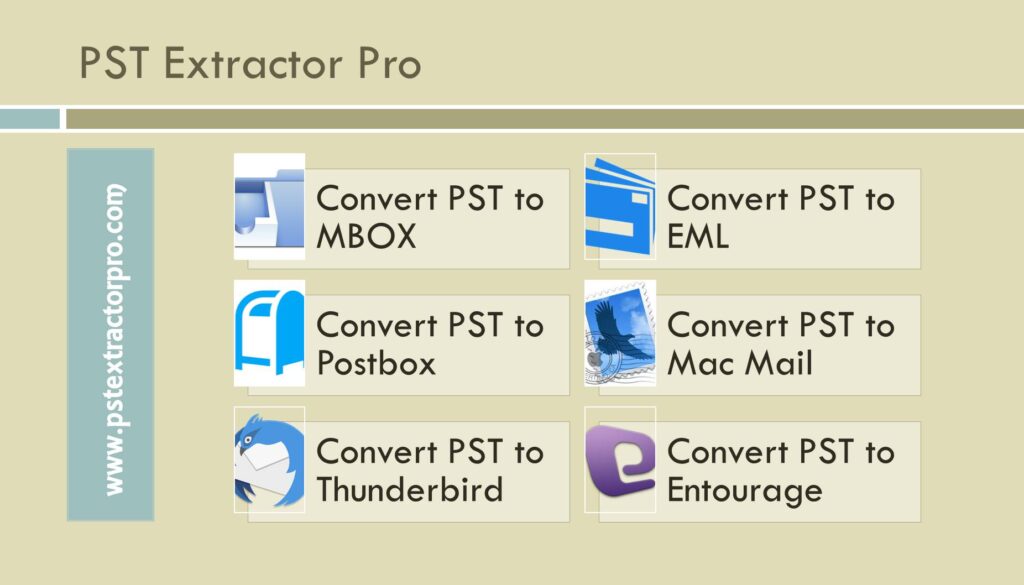
Some key points
Not just that, the tool also has equally efficient algorithms calibrated for other parts of your database, such as images, attachments, nested emails, text formatting, and more.
- It can also convert PST to Apple Mail, Thunderbird, Entourage, and MBOX files.
- The tool allows selecting multiple PST files at once.
- The folder preview section lets you see the complete structure of your folder hierarchy and if you want, you can remove any folders that are unnecessary to convert.
- The detailed conversion log/report gives further information about the process
- USL Software has an around the clock support that can help you in need.
Read More: http://bit.ly/29DNh2s
Try it for converting PST to EML
“PST Extractor Pro” is available for Mac OS. Click the link below to download the setup and get started with the free trial version now. In the face of power and functionality, the tool never crashes or freezes. It is very light on your machine’s resources and run smoothly at all times. Get it today. It is the most accurate way to convert files, mainly from PST to EML, that does not lose the data information, mainly the Unicode text in the headers.
Get it here: https://www.uslsoftware.com/pst-to-eml-converter-for-mac/



Average Rating