Here is the most accurate performance-based tool to export Outlook Mac to MBOX, which also includes your emails, contacts, and calendar items. Contacts are automatically converted to VCF (virtual contact file) and calendar data is converted to ICS files. Both VCF and ICS files are standard files for contacts and calendar entries, respectively and they can be used with many software programs. The tool is called “OLM Extractor Pro” and has a free trial version that you can get today to check it out yourself.
Accurate Tool to Export Outlook Mac to MBOX, ICS & VCF
“OLM Extractor Pro” export Mac Outlook data using the archived file format called OLM. It processes the information in OLM and implements it into MBOX.
Below are some reasons about why this tool is always preferred by experts to export Outlook Mac to MBOX. If you do not want to download it just yet, we hope the rest of the article will surely convince you.
Discover “OLM Extractor Pro” Features Designed Carefully for Seamless Migration!

1. Fine-tune your folder selection.
The filter options allow you to fine tune your folder selection before converting them to MBOX. You can easily ignore all folders based on the type of the contents they hold, such as mails, contacts, and calendar entries. Also, the auto-skip option for empty folders is yet another nifty little function the tool has that can make a big difference in your experience of email migration.
2. Native support for converting non-English content.
Unicode is a universal standard to represent/encode characters from almost all of the languages in use today. It also includes special characters. On the other hand, ASCII is an older text-encoding standard for English language-based characters. Many Outlook Mac to MBOX migration software apps do not process Unicode format content correctly, but “OLM Extractor Pro” does.
3. Native support for converting MIME defined content.
MIME is an internet standard that extends the functionality of emails and let users attach any files as attachments, such as media and application files. It also makes it possible to have Unicode character set in the email headers, in not just the email messages/bodies. “OLM Extractor Pro” has a built-in mechanism to properly handle such MIME defined content and to ensure nothing is left behind or even partially converted to MBOX.
4. Keeps emails in conversational structure intact:
Many modern email services and clients have the feature to store emails and their replies in a conversational hierarchy. This makes it easy to follow along the line of a conversation under a single topic or subject line. Many times, during email conversion like from OLM to MBOX lose the structure or order of these emails and convert them individually. This is not very efficient as one-line replies to emails like “Thank you” or “OK” are considered as separate emails, instead of a part of a long chain of emails within a single subject line. “OLM Extractor Pro” retains these nested emails in their original conversational hierarchy, including all the recipients of such email chains.
5. Consolidation of Contacts and calendar to a single VCF and ICS file:
Converting each contact into its separate VCF file or each calendar entry to a single ICS file is not very efficient for data management. “OLM Extractor Pro” has the consolidation or merging feature that makes it possible to convert and merge all contacts per folder and all calendar events/appointments per folder to a single VCF and ICS files respectively.
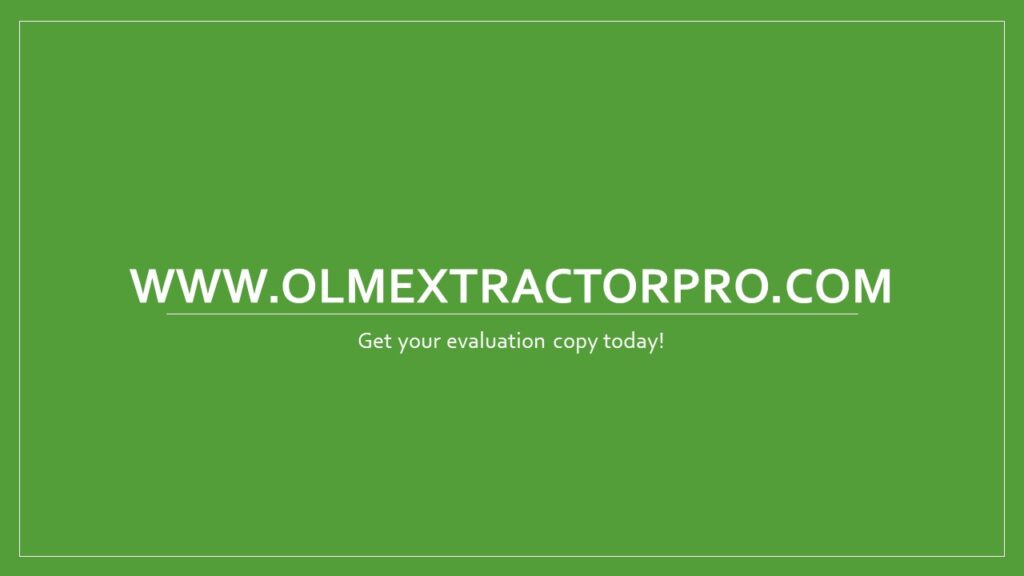
“OLM Extractor Pro” is a MacOS based application that is available for both personal and company use, and there is a free demo that you can get today.
