MBOX to Outlook conversion through a simple yet very powerful tool
Unfortunately, Outlook for Windows cannot use MBOX file to import data. Which is a problem if you want to import Mac Mail data (that uses MBOX file) into Windows Outlook. Microsoft employs PST file for storing data in Outlook.MBOX to Outlook converters are the kind of software applications that will help you deal with such incompatibility between MBOX and PST files. The converters extract data from MBOX files and convert it into PST files. The only problem is that most of the MBOX to Outlook PST converters aren’t up to the standards that can be considered as professional.With ordinary tools, you have to deal with incompetent conversion mechanics that do not convert every item from the files and leave the output files fragmented and flawed.But that’s not to say that all such tools are incompetent.
USL Software developed “Mail Extractor Pro” is such MBOX to Outlook converter that can deal with email migration with efficiency.
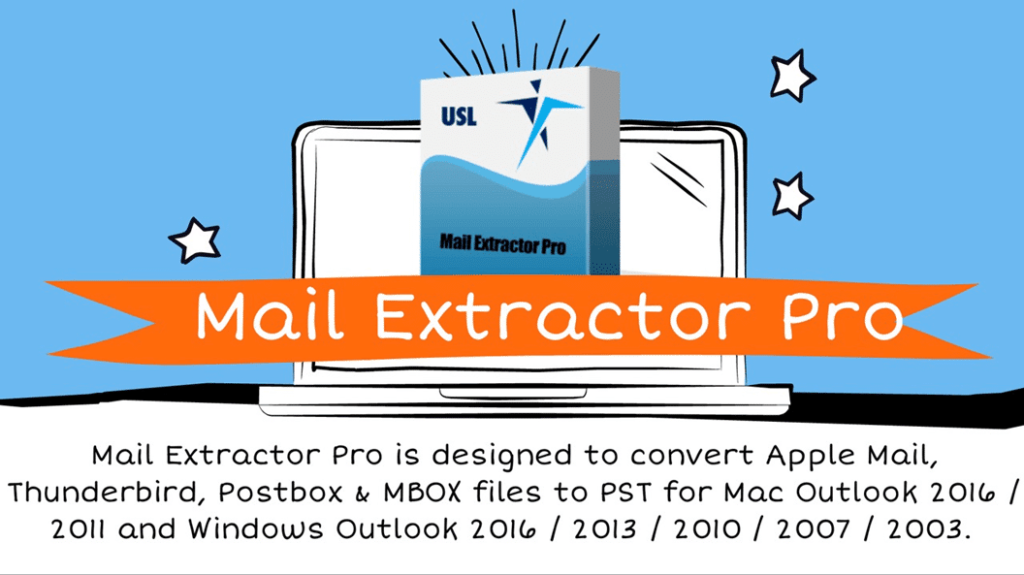
MBOX to Outlook Conversion Tool
“Mail Extractor Pro” has been designed for users with no experience of email migration. It was achieved through a basic interface that can be used intuitively by non-experts. However, one of the biggest achievements of USL Software that in spite of creating an easy to use tool, they didn’t dilute the power and functionality. That means that it can be used by advanced users.
The vast and extensive range of features that “Mail Extractor Pro” offers is incredibly useful and valuable when it comes to data export from Mac Mail to Outlook.
Some of the best features that it has to offer is direct conversion without the use of MBOX files. That’s right. Forget about the manual archiving process of exporting data into MBOX files. MBOX is an archived file format which means that there can be certain issues with the data integrity even before you start converting MBOX to PST. “Mail Extractor Pro” allows you to directly load Apple Mail identity database, bypassing the MBOX conversion entirely.
This makes the job even easier and more effective. Not just that, it also eliminates any likelihood of incomplete conversion since the tool interacts with the source of data directly, and not just archived files.
USL Software also worked hard to offer features like:
- Batch conversion: if you want to convert MBOX to PST and not directly through database (which is though preferred), you can do it bulk. Just load multiple MBOX files and convert them to PST all at the same time.
- Convert non-English text: You can convert any language text from MBOX to Outlook, or from Apple Mail to Outlook. The tool supports languages like Japanese, Chinese, and Korean, even though they use double-byte characters.
- Preserve Folder Hierarchy: All the emails stored in folders can lost their hierarchy by normal and ordinary MBOX to Outlook export tools. Not with ‘Mail Extractor Pro.’ It is built to convert data without messing up your folder hierarchy.
- Preserve other items: Email data is quite complex. It contains metadata, S/MIME defined content, attachments, read/unread status of emails, nested messages, and headers. All such items are usually not converted, or converted with errors, by ordinary tools. “Mail Extractor Pro” has modern data processing algorithms that ensure everything is converted accurately. No loss of fidelity would ever be witnessed by users using ‘Mail Extractor Pro.’

Leave a Reply