Apple Mail to Office 365 (MS Outlook) data transfer – looking for a quick tool? Look no further than “Mail Extractor Pro.” Its versatile nature will adapt to your individual needs. The smart algorithms as foundation takes care of the data accuracy and seed of data conversion. The simple interface allows for anyone to convert files like a pro. And its direct Mac OS X compatibility makes it a very convenient way to migrate emails for Mac users.

- Auto-load feature for “Mail” folder (the primary Profile database)
- Also lets you input other exported mailboxes and backups.
- No dependency on other utilities
- Works offline
- Quick to install and requires no initial setup configuration
- Fault detection analysis ensures no items are skipped, giving full complete conversion results
- Maintains folder hierarchy
- Natively supports conversion of non-English and international characters, even from headers
- Retains all metadata, text formatting info, images and graphics, attachments, links, and more
- Free Trial available

How to use it for transferring Apple Mail to Office 365 (Outlook Mac and Win)
There are two options to input the Apple Mail database: you can let the tool autoload the main Profile folder, named “Mail” stored in your computer. Or, you can load up any backups or previously exported Mailboxes from other locations, such as another computer or external drives.
- Just launch “Mail Extractor Pro”
- Click on “Load” Next to Apple Mail option
- Choose either Auto-load or Open
- Optionally, remove any unnecessary folders
- Specify the maximum size limit for PST files
- Click convert
After “Mail Extractor Pro” processes all “Mail” information into new PST files, you can simply import the converted PST into Mac Outlook and Windows Outlook.
Note that Mac Outlook uses natively OLM format, but also supports PST for data importing. PST is a native Windows Outlook file, which means, if you also need to migrate emails into Windows Outlook, you can do it using the same PST format.

Why transfer Apple Mail to Office 365 using this tool?
Besides the very simple interface and process of conversion (as evident from the steps above), “Mail Extractor Pro” has a foundation of clever and high-end algorithms that are finely tuned and adaptive for all kinds of email-related information a database like “Mail” folder can contain. It is the only application of its kind that migrates data with 100% output of all the details, metadata, and structure.
When you open the converted PST files in Outlook, you will find every email, folder, and other items in their original location and in their original form. The tool does not alter a single thing, except it changes the file format to PST.
The speed of data conversion also helps the tool in your overall productivity. Transferring Apple Mail to Office 365 is especially daunting for business users who cannot afford to allot a lot of time for the task, especially if it needs to be done during work hours. With “Mail Extractor Pro,” you can transfer even the massive Apple Mail databases to Outlook Mac using PST files in no time.
Get your copy
USL Software developed “Mail Extractor Pro” as the ultimate final stop solution for the purpose of migrating email data safely and professionally. It is a standalone and complete app in itself, requiring no other utility, no internet to convert files, and consumes minimal CPU resources. The trial setup file is linked below, which you can download for free. See how well the tool performs with your Apple Mail database and how its features apply to your unique needs. You will realize the tool is simply the best, safest, and quickest way for transferring Apple Mail to Office 365 (Outlook Mac & Win).

Sources:
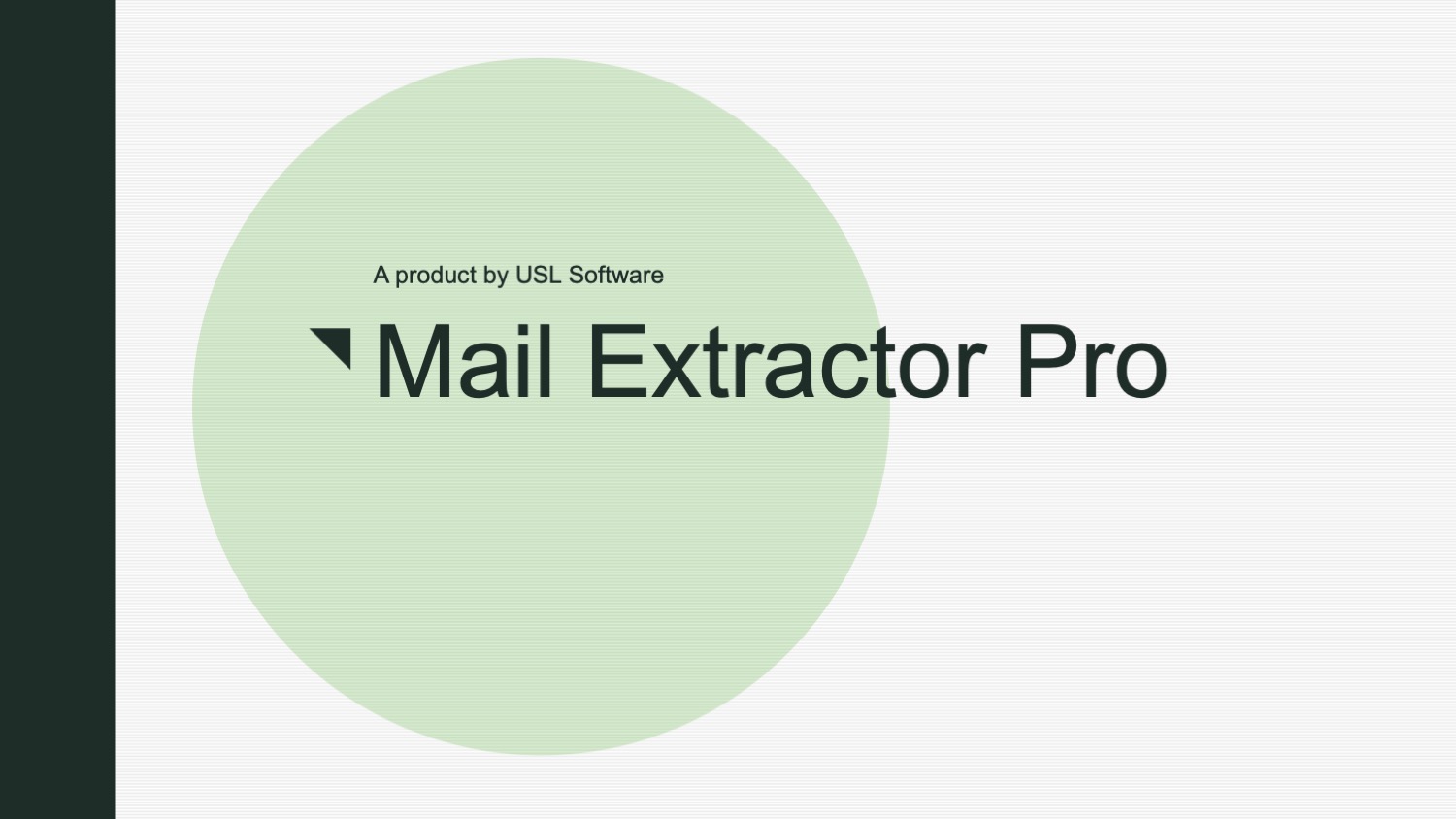
Leave a Reply